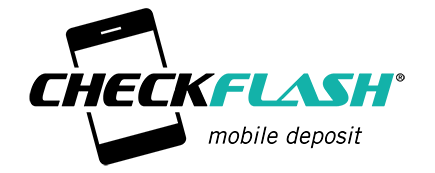Online & Mobile Banking
We’ve upgraded! Get enrollment info, how-to’s, and FAQs now.

Global Mobile
Download our app and get 24/7 access to your funds wherever you are!
Bill Pay
Easily pay your bills directly from your Coast Central account from wherever you are. No stamps, checks, or hassles. Login to Online or Mobile Banking and click “Bill Pay” on the Menu.
E-Services
Stay one step ahead of your money with E-Statements, E-Notices, and E-Alerts.
Located on the Menu in Online or Mobile Banking.
Card Control
Card Control gives you control and extra security every time you use your Visa Credit and Debit cards either locally or while traveling!
For our personal members, with just a few clicks on your phone, your check is deposited in seconds.
Pay a Person
Securely send payments to individuals, regardless of where they bank. Payments received by Debit Card are available immediately!
Get Mobile Banking!
Put your smartphone to good use with Coast Central Mobile Banking. This free app works on most iPhone and Android smartphones and tablets, giving you on-the-go control of your financial life.
Read e-statements
Receive Account Alerts
Deposit Checks
Pay Bills
Check Balances
Transfer Funds
How To Set Up Auto Pay
- Visit any Member Services Branch or
- Call (707) 445-8801 or
- Add through Online Banking:
- After logging in, go to Transfer
- In the “Between My Accounts” section select “at COASTCCU”
- Choose the “From” account…
- Choose the “To” account…
- Select an amount
- Select “When to Send the Money”
- Choose Start Date
- Select the duration of your payments
- If applicable, select an End Date
- Add a memo if you’d like
- Select “Transfer” then Confirm your scheduled payment
The newly made recurring transfer will show under “Menu” and the “Transfer Activity” section, and can be cancelled from there at anytime. If you need further assistance, please contact us.
Need Help Getting Started?
Contact the experts at our Member Support Center at (707) 445-8801, Monday – Friday, 8:00 am – 6:00 pm, and Saturdays, 10:00 am – 3:00 pm for more information about our complete array of online products and services.
We can help with the following:
- Getting set-up
- General inquiries
- Customizing products to fit your needs
- All other information about Coast Central products and services